*Author’s Note: For the brand new 2017 (.5) version of how to self publish a book: check out my post here on my author site.
Learning how to write a book can seem like a daunting process, but once you finish you will realize it was all worth it.
My 177 page book (The Action Diet) launched on April 10th 2016. I still can’t quite believe it.
I started writing the outline sometime in early November of 2015.
In a span of just about 5 months my project went from an idea in my head, to my computer, and then to the world.
This blog post will be my attempt to share how to write a book, not sparing any details. It will serve as a complete guide to the process I followed to get it done.
I will also share (in detail) the timeline of when I accomplished everything. This was the biggest knowledge gap that I found when trying to figure out how to write a book. I tracked every single thing that I did into a spreadsheet which I will share later on.
For a quick jump on things, check out that spreadsheet right here. I have updated it slightly, but my original notes are intact: All eBook Steps Updated for Post.
You can also view the full interactive timeline here to see when I started certain parts of the project.
This is my attempt to fill that gap and to provide you with a solid timeline in which you can write, publish, and market a book.
I write this post for 3 reasons:
- I am extremely passionate about writing and sharing the thoughts that are rolling around in my head. I know that this is a website about fiber, but I also write about accomplishing goals. Writing my first book was a major life goal and one that I am very happy to have accomplished.
- I hope to be able to look back at this post one day and go “okay that is how I did it! Sweet! I am glad I wrote that down!”
- To share with you that you can do anything you put your mind to, no matter what the circumstances. If you know me by now, I am all about motivating people to reach their dreams. If you have ever thought about writing a book, what is stopping you? Don’t get in your own way.
You must have this type of mindset if you want to start and finish a book as quickly as I did. Life is always going to get in the way and will throw you curve balls when you aren’t looking. You need to be ready to plan, re-plan and then scratch everything and make a new plan at any point in time.
Here a few things I learned along the way that you should know right from the very beginning:
- Writing a book is not easy. It takes a lot of hard work, grit, and determination to even start the book, let alone finish it.
- You probably won’t be able to stick with your first writing schedule. Don’t spend any time worrying about this, just hit the reset button and make a new goal.
- Start marketing from the very beginning. You need to be constantly building buzz about your book. This will help to drive initial sales from the people that show interest. More on this later on.
Writing the Book: The Easy Part
Interactive Writing Timeline (click here for mobile)
Step One: What to Write about?
I had always wanted to write an eBook. “Why not?” I thought. “Why the heck not!?”
I had been hard at work writing blog posts on healthy eating, doing research on fitness, and living it out in reality. I had been sharing my own story since February of 2015 and the time seemed right to finally put it all in one book.
But what area should I focus on in my writing? How did I determine what I should write about?
I had written a lot of list posts on my site. These types of posts are very formulaic and I figured it would be a good fit for my first book. All I would have to do is write about “ways to lose weight” and expound on each example. It sounded so simple, and while it was on the surface, it still would take a lot of work.
I wanted the book to be a story about my weight loss journey, but also to be a practical guide to anyone that was starting out in their own weight loss journey. I wanted the book to be engaging from beginning to end, to share my own experience, and to ultimately change the reader’s life.
With this goal in mind I started the outline.
Step Two: Write an Outline and Don’t Whine about it.
I hated outlines in school. Absolutely hated them. I never wanted to write them, instead I wanted to jump right in and write. However, I knew that there was probably a reason for the insistence that my teachers had about writing outlines.
I put those thoughts aside when I had the idea for this book and decided to listen to them once and for all.
Man am I glad that I did!
You can see a PDF of my outline right here in its unedited glory: Small Changes Book Outline
Here are the steps that I took to create it:
- I just wrote as much as I could think about in the moment. I wrote as many talking points as I could and then moved on from there to the next one.
- I did not get hung up on each specific talking point, I merely just wrote about what I would want to say in that chapter and what I would want to include.
- I recognized that this outline would not have to be perfect.
- I used a bulleting format for my thoughts, but you can use whatever works for you. I decided that this format would help me to get thoughts out on paper really quickly.
The real key is to make something that works for you and will help YOU. This outline won’t be shared with anyone (unless you write a post like this about how you wrote your first book…). Make it something that you can keep with you and refer to the entire time you are writing your book.
My outline became the lifeblood of the writing process. I printed it off in orange card stock that I kept with my computer at all times. I used a pen to scribble all over it and make changes as I was going along.
Having this outline helped me see where I was going, where I had been, and how much work I had left to do. It was paramount to finishing the book in a timely but also efficient manner.
Step Three: Set a Date to Finish the Book
This step is not something to skip. If you don’t set a date to finish the book you probably will not finish it any time soon. If you want to stop just saying that you want to write a book and actually get it done, you need to set a date.
The goal date needs to be realistic but it also needs to push you.
I honestly did not do this step at first. I just wrote my outline and then started to work. I didn’t set my goal of completing by the end of February until the end of December. It was the end of December and I hadn’t gotten very far in my book, so I finally set a deadline.
I suggest that you set a deadline for yourself from the very beginning in order to finish in time.
Step Four: Break it Down
In order to finish by your chosen date, you need to break it down into manageable steps. I wrote each chapter down with a check box next to it on a piece of poster board. As I completed each chapter I marked it as completed on my tracking sheet.
You can see my completed tracking board below:
This board helped me for several reasons:
- It kept me accountable for my progress. I knew when I was halfway done writing, as well as to see just how much work I had left to do.
- It was satisfying to check each box off as I was reaching the end goal.
- I had this board displayed right above our kitchen table (with the wife’s permission of course!). This served as a constant reminder to me that I needed to continue to work on the book.
- I was able to see where the book was going and I made corrections to it when I needed to. At one point I had “deep breathing” and “meditation” as two separate tactics. Seeing it on the board helped me to realize that these two tactics should really just be one.
- I love poster boards and white boards, so this was a huge part of why I completed the book by my deadline. I am still all about spreadsheets and word documents, but there is something to be said about writing things down on a big board.
Breaking your big hairy goals down allows you to reach attainable small mini goals. This will help you to feel accomplished and to feel good about your progress.
Step Five: Start Writing
This can be one of the hardest steps to writing a book. I had a hard time starting the document once I had my outline ready to go.
I began to wonder things like:
- Will I ever finish this?
- I could be spending my time doing other things…
- Am I wasting my time?
- Will this book even sell?
All of these thoughts and questions are normal and quite natural. I still have times when I wonder to this day if the whole thing was even worth it. However, it is at those times when I truly need to sit back and be proud of my accomplishment. I wrote a book for Pete’s sake! Of course it was worth it!
Once you have yourself set up for success by figuring out what you are going to write about, written an outline, made a plan of action, and broken that plan into manageable steps, it is time to start writing.
Step Six: Be Consistent
To finish a book you must remain consistent. It takes a lot of hard work to accomplish this mighty task before you.
I purposefully went out almost every night after work into our lobby area. I got on my computer, grabbed a cup of coffee, and started writing.
This process isn’t rocket science at all, but yet at times can be even harder than blasting off to the moon. It can be daunting to think that while you are writing on a Monday night, you will have to repeat this process for every other night this week.
It is exhausting, but picture the end product, and you will eventually get there. I did, and I am nothing special. All I am is a regular guy who set a goal and met that goal through consistent action.
Step Seven: Don’t Panic: Re-evaluate
If you are like me (and other writers from what I have heard) there will come a time when you are approaching your goal date of being finished with the book and unfortunately you are not even close to being done.
How the heck did that happen!?
Well, it happens, and it happened to me. I found myself in January of 2016 and in order to finish my book by February’s end I would need to seriously kick some butt.
I re-evaluated and went back to the drawing board (literally). I wiped off our dry erase board and wrote every date on it that was left until 2/29/16.
I totaled up the amount of chapters I had left and for each one I drew a check box next to a certain date. If it was a day off I put two boxes and if I was working on that specific day I may only put one box.
Here is what it looked like-
This is obviously not the Mona Lisa, but it gets the job done.
Each time I finished a chapter I would check off a box on the corresponding day.
I hear you asking “But what happens if I miss a day?” Great question!
I was able to build into my schedule 5 days that were extra days that I could write on. This meant that if I didn’t meet the quota on a given day I would move the check box to the “extra days” section.
Of course, by the end of the month most of my extra days were used up, but having them allowed me to skip the days in which I was exhausted and not able to write.
Step Eight: Write a Compelling Title
I must have emailed my Dad back and forth 20 times for help with my title. Nothing I could think of was just right.
I sat down with my wife on several occasions for brainstorming sessions and still we weren’t there.
It was FRUSTRATING, but the process was ultimately a good one. The idea for the “Action Diet” just popped into my head and both my wife and my Dad thought it was perfect.
The lesson to be learned is to keep working at it, and not to stop until you get it just right. Your title is one of the three most important sales aspects of your book along with the cover and the sales description and you need to get it right.
To do this:
- Find someone that you can brainstorm with. Better yet, find two people like I did. If all three of you give the green light you will know that it is a good title to go with.
- Write down every title that comes into your mind onto a sheet of paper. This will help you to visualize and possibly merge different ideas.
- Find a thesaurus and type in words related to your subject. This may seem old school but it does help to get the ideas flowing. I use a thesaurus continually while I write to learn new words and to not repeat myself.
- Again, most important, don’t give up. Keep fighting until you are pleased as punch with the title. Pleased as punch is a saying that I stole from my Aunt and Grandmother and I think they would be happy to know that it is one of my favorite sayings.
Step Nine: Finish the Book
It is up to you to actually finish writing the book. Don’t put it off. Finish the thing and be proud of your accomplishment!
I wish I could tell you that your book would finish itself, but I have no other tips here. You just have to sit down and see it through.
Step Ten: Things to remember to include in your book
Here are some important items to remember to add to your book. They are not absolutely necessary, but they give your book a nice touch.
- A copyright section.
- A section to give away a free bonus. If you have an email list, here is where you can entice readers to sign up. I suggest using Aweber if you need a list to sign up to! Website Guru Pat Flynn says that having a list is one of the most important things to do when starting a business, so don’t delay, start one as soon as possible! For the bonus offer in my book I made a one page PDF called “10 additional weight loss tactics.” I made this using a Fiverr gig, but it is up to you what you want to make your bonus and how you want to make it.
- A “further reading” section that promotes other authors’ related books. It is always good to pay it forward, but this can also get you on their radar.
- A “call to review” at the end. Review are super important, and the more truly organic reviews you can get the better. Anyone that reads your book to the end will be at least mildly interested in it, so the end of the book is a good place to put this. I talk more about getting reviews in the marketing section of this post.
Step Eleven: Organize your Book
Once I completed writing my first draft I organized my book into a draft that was ready to be edited and formatted. I used a handy dandy document that was given to me by Archangel INC. These guys did my cover and formatting and this was their skeleton document to make things easier.
Here is that form: Updated Skeleton File – NonFiction
It would be ideal (and much easier!) for you to write your book using this file from the beginning. I did not get this file until I was finished writing, so I had to go back in and copy paste everything over. I was not going to be doing my own formatting, but it was still a major pain to transfer everything.
Step Twelve: Step Back and Take a Breather
Once you have finished the first draft of your book take a breather. You deserve it!
It is best if you don’t look at the book for at least a week if you can manage. At this time work on other projects while you have several other people read over your book. A fresh perspective will do it a lot of good.
After a week or so has passed, read through your book several times and make sure it says what you want it to say.
Congratulations! Your first draft is done! Now the real fun begins…
Self-Publishing Your Book: The Ins and Outs
Interactive Publishing Timeline (click here for mobile)
Step One: Editing
The first and most important step once you finish your book is to get it to an editor. Get it to someone that is going to rip it apart (metaphorically!) and will be able to give you constructive criticism.
You might know a professional editor who you can go to for not too much money (I got lucky with this one…) or you might need to pay a hefty fee to have your book edited.
If you truly believe in your content and want your book to have the best shot at success, DON’T skip this step. We cannot edit our own work and need someone else to look at it in order for the book to reach its maximum potential.
As I said, I was lucky enough to know a professional editor who also happened to be my sister-in-law. She gave me a great deal on a full content edit, and she did a fantastic job.
If you don’t know anyone that can do it for you here are several options:
- Find someone on Fiverr. Not the best option (and really not a great option) but if you are on a budget at least get a second pair of eyes on your work.
- Upwork is a step up from Fiverr. I almost went this route but decide against it as the prices were too high for me, and my sister-in-law became available to help me.
- Archangel Ink editing services. I used them for my cover design (both print and digital), eBook and print formatting, and also one of my promotions called Buck Books which is their sister company. I could not have been more pleased with their customer service and the timely manner in which their publisher, Kristie, got back to me. They offer editing services for any budget including content edits, line-editing, copy editing, and a good ol’ fashioned proofread.
Contact them for your editing services and you will surely be pleased with the end result. That link is an affiliate link and if you follow it I will get a commission for any work they do for you. However, I would not recommend them if I didn’t think that they were amazing. - There are multiple other websites that offer editing services, all of which were beyond my price point. If money is not an obstacle (which I doubt is true if this is your first book?) then go with one of the big names, and I am sure you will be pleased.
Once you get your book back from the editor you need to then make the changes that they recommend. This can be painful but it is a necessary process to go through, and your book will be better off for it.
Another option would be to use google docs for your book and the edit. This would allow you to follow along with your editor as they go since they would be able to make “suggestions.” This is what I did, and it was awesome. I was able to see her comments right away and make changes and edit it on the go with her.
This method let us communicate on the book and I felt like we were working on it together for the entire time she was editing.
If you have the option and ability to do so, use Google Docs and follow along with your editor. It helped me immensely and I also learned a lot about writing in the process, especially that I take too long to get my point across sometimes. This was invaluable learning that I would not have received with an editor who wasn’t willing to give constructive feedback.
Do your due diligence and find an editor that you will be pleased with.
Step Two: Decide Where to Publish
I think it makes the most sense for most people to publish on Amazon. They have the biggest market and it is a no-brainer to be a part of it. However, there is another option:
You can publish the book using Smashwords. I have not tried it, but I have heard good things about it from several authors. Smashwords lets you publish in several different places at once (Apple, Barnes and Noble, etc.).
It is up to you if you want to be available on these platforms, but when I last checked Amazon held over 80% of the market share. It just makes more sense to go with them exclusively, which is what I recommend, as well as joining their KDP program. This will give you access to Kindle {should be capitalized} countdown deals and free book days.”
Step Three: Pick a Publishing Date
This was truthfully one of the most difficult steps in this process as a new writer. How am I supposed to pick a date when I have no idea how long everything takes?
Luckily for you, the timeline that I shared at the beginning of this publishing section will help you decide when to pick a date.
Picking a date as early as possible is so important for several different reasons:
- Having a date pushes you to finish the book and work crazy hard until it is finished.
- It allows you to start to schedule promotions and plan out your social media posts in order to make your launch as big as possible.
- You can start to build buzz with your social media and you can get people excited for your book’s launch.
- It will help you to get reviews because you can give your advanced readers a date that you expect to launch the book. This will let them know how much time they have to read it and then to post a review.
The sooner you can pick a publishing date the better.
Step Four: Utilize Createspace for a Print Version
Using Createspace is the way to go for making a print version of your book. They are affiliated with Amazon, and the cost to use their services is a big fat zero.
They are a print on demand company so you do not need to order a bunch of books ahead of time and keep them piled up in your closet. At any time when browsing your book’s page on Amazon a buyer can purchase even just one print copy of your book.
It is worth it to have a print version because:
- Not everyone likes to read from a Kindle (yes there are still people out there that prefer paper books, and I know this because I am married to one of these people!)
- It adds another layer of legitimacy to your book.
- People will be more inclined to buy the Kindle version when browsing than they otherwise might be because Amazon will display that the Kindle version is a certain % off of the list price. The list price is whatever you set your Createspace version to.
- Getting a copy of your own book in the mail is an exhilarating experience, and I can pretty much guarantee that a feeling of accomplishment will wash over you when you first hold your book. Your book that YOU wrote!
Getting your book on Createspace is extremely easy, especially if you have someone create a print cover for you, and create a formatted print version for you as well. I talk more about the cover and the formatting in further sections, but once you have these two elements the rest is a cakewalk.
Simply create an account and follow the set up instructions and before you know it, your print book will be linked with your Kindle version.
Step Five: Create an Eye Catching Book Cover
A good book cover is essential for your book to be successful. People do indeed judge books by their covers and I don’t blame them. A weak and cheap looking cover doesn’t say anything good about the author. Skimping on your cover quality should not be a reasonable option.
There are several reasonable options for getting an appealing cover for your book:
- If you are a graphic designer you can make your own book cover. If you don’t have professional programs but still want to try your hand, Amazon has their own cover creator, or you could use an online image creator like Canva. I suggest this option only if you have an eye for design, and even if you are the world’s best designer I might still hesitate. Letting someone do the cover that might have a better idea of the market, and who has a fresh view of your book is better than doing it yourself.
- You can go to the other end of the spectrum and pay a substantial amount of money for a design. Websites like 99 designs or a private designer can run you quite a bit of money, but their quality will be outstanding. You will also get to be a part of the design process which is good if you have a good idea what you want in the final product.
- In my opinion the best option is to shoot right down the middle. For excellent quality that won’t break your budget head over to Archangelink.com for your cover design (affiliate link here, but I would recommend them anyways). They offer exceptional service in the form of a publishing coordinator that quickly answers any question you might have, and they work with you to deliver an amazing final product. I cannot imagine going anywhere else for any of my publishing needs. I would recommend my own mother to them, and I would even go so far as to say that I would recommend my own grandmother. They treated me like I was family and they are a true representation of how a business should be run.
Go with option 1 if you are on a strict budget, option 2 if money isn’t an obstacle, and number 3 if you want the best of both worlds.
In addition I used Archangel Ink to do my print version cover as well. They were able to use the kindle version for the front and also add the spine and the back cover. This was a lifesaver for me because it made the process of making a print version completely painless.
Step Six: Sales Page Description
Having a great sales description/sales copy is the knockout punch of your landing page. After clicking on your book because of the great title or an eye catching book cover, the sales copy is where you will hook your potential sale.
You did a lot of hard work in getting your potential buyer to look at your book. The sales copy is where you convince them that they NEED your book, and not only do they NEED it, but they NEED it NOW.
I knew that this was important, so I decided to pay a copywriter to write my book’s sales copy for me. Alexia offered a great service and worked with me until I was extremely happy with the end goal. I recommend going with her for any of your sale’s copy needs.
Step Seven: Review Link Redirected
This is more of a tip than a true step but it saved me valuable time.
It is a good idea to add a “review my book” link to the end of your book. This way readers who enjoyed your book can leave a review right away.
The problem with this is that it creates a chicken and the egg kind of conundrum. How can you post a link to your book’s Amazon page at the end of your book if your book isn’t live on Amazon?
The simple answer is to publish your book and then go in and create a second version and then add the link then. The problem with this is that your final version has been diligently formatted and formatting is delicate. It is easy to mess up and hard to fix.
You can avoid all of this if you have your own website. On your site, find a plugin that redirects web pages. You can then put a link to a certain page on your website as the review link in your book. As soon as you publish your book and it is live on Amazon redirect viewers to your book’s Amazon page and voila!
Step Eight: Have Your Book Proofread
Once you get your book back from your editor and complete any changes they suggested, send your book to someone else. It is imperative to get a final set of eyes on your book.
Because I did not want to pay for another round of editing, I sent my book off to my brother to give me a final look through. He has a good eye for detail so I trusted him, and he was willing to do it for free.
In the end, I don’t really think it matters who you send it to (unless that someone is in Kindergarten), but it is important that your book gets a final proofread before you submit it for publishing.
Step Nine: Formatting for Kindle and Createspace
Formatting can be a major pain. If you don’t know what you are doing with formatting (raises hand…) then you can make a mess of your final product.
Do you really want to waste all of your time writing and editing only to put out a product with weird formatting, messed up pages, and images in the wrong places?
I surely didn’t!
It took me a long time to decide on where to have my formatting done. The most reasonable pricing that I found was…
Wait for it…
Archangel Ink
Yet again I am recommending these guys. They did my kindle formatting as well as my Createspace formatting and I could not have been happier. The end result was pristine and professional and was delivered to me extremely quickly.
I was even able to get the Kindle version early so I could upload my book to Amazon before my projected date (to start getting in reviews).
Formatting is something that you could probably figure out on your own if you were willing to spend the time. However, it is something that you need to get right. A badly formatted book is going to be an easy way to get 1 and 2 star reviews.
Make sure that whatever you decide to do, double-check everything and get the formatting right!
Step Ten: Publish the Book on Amazon!
Now that you have everything set and ready to go, publish your book on Amazon.
To do this:
- Log onto your Amazon account and go to KDP.
- Click on add new title.
- Enroll the book in KDP select by checking the box.
- Enter your book’s title and subtitle.
- Enter your book’s description in HTML format in order to make it pop!
- Add yourself as the author in the “contributor’s” section. You can add a picture in here and I suggest that you do so.
- Select your publishing rights. As far as I understand, as long as your book’s content is not found anywhere else on the web it is not in the public domain.
- Add categories to target your book to certain audiences.
- Add search keywords to relevant information to your book.
- Upload your ready to go book cover.
- Upload the book’s final copy in the last section.
- Wait on Amazon to review the book and you will then find your book on Amazon!
Congratulations, your book is live on Amazon! Now all you have to do is market it…
Keep reading for tips and tricks on all things book marketing. Don’t forget to review the timeline at the beginning of this post for more information on when to do certain things.
Book marketing is a necessity and should be ongoing throughout your writing and publishing process.
Step Eleven: Bonus Step: Make an Audio Book
Making an audio version of your book is a fantastic idea because it brings your book to life on yet another platform. Once this part is accomplished you will have your book in digital, print, and audio format which means that just about anyone with any interest in books will have your creation at their fingertips.
There is even more good news when it comes to making an audio book, it isn’t a complicated process, and it can be completely free.
Just like Amazon has a site for print books (Createspace) they have a site for creating audio books called ACX. This is an online service that matches writers with narrators/producers. You are given the option of finding someone to narrate your audio book in exchange for a 50/50 royalty share.
For me, I had no problem going 50/50 as I don’t yet have any of the equipment I would need in order to narrate my own book. I wanted an audio book version of my book as quickly as possible and ACX allowed me to accomplish this goal.
The process is extremely simple and starts with finding a narrator for your book. You put a sample of your book out there and any interested narrator can do a sample for you. If you like what you hear you can sign up to work with them, they narrate and produce your book, and then submit it to ACX for final approval.
The process went smoothly for me, and I would recommend going this route if you are a new author.
Eventually, I want to narrate my own books, but it makes more sense for now to have someone else do it. It is up to you to decide this step for yourself, but it might be easier to go the ACX route for now.
Marketing Your Book: Where the Magic Happens
Interactive Marketing Timeline (click here for mobile)
Step One: Build Buzz
It is important to build buzz (or create excitement surrounding your book) from the very first day you start working on your book. You can do this by interacting with people in person, using email blasts, or through social media networking.
You can post things like:
- “Just starting out my book, wish me luck!”
- “I just hit 10,000 words, woot woot!!”
- “Here is a picture of my cover, what does everyone think?”
- “My editor is almost finished! Getting so close to being finished!”
- My book will be live in just two days! Hit me up for an advanced review copy!”
Anything related to your book writing and publishing experience is perfect to build buzz. Anyone that likes, comments, or shares will become the people that you know are at least somewhat interested in your book. It will give you a boost of confidence knowing that there are real people out there that like to hear that you are working hard to finish your book.
Continue to do this consistently the entire time you are writing and publishing, and by the time you launch you will have at least a few eager fans who are ready to buy.
Step Two: Build a Review Team: How to Get Reviews for Your Book
For a new book, having a solid set of reviews is important to your launch. Here’s why:
- Having reviews gets your book higher in Amazon search ratings.
- It gives your book more legitimacy because it shows that people have actually read it and hopefully liked it.
- You need reviews in order to enter your book into promotions. Most promotion sites are okay with a book that has at least 5 reviews, but some require 10 or more in order to even be considered for a promotion.
Building a review team is not all that hard, but like the actual writing process, it takes a lot of grit and determination.
Here is how I built a solid team of reviewers and was able to get 25 honest reviews for my book within 3 weeks of my launch date:
- Never pay for reviews. It is wrong and Amazon will catch you eventually.
- About one month before your book’s launch (or even a bit sooner, see my timeline for when I did these steps) Make a list of anyone that might be willing to do a book review for you:
- Family and friends
- Blogging connections
- Use a service called Book Razor to find people that will review your book. This is an awesome service that I recommend highly because it saved me a bunch of time. It gives you a solid list of Amazon reviewers that have already done reviews of other similar books in your niche. You supply them with a list of other books and they do the rest for you. They are definitely a valuable service. Keep this list in a separate tab on your main spreadsheet.
- Reach out to your email list and ask them if they would be willing to write you a review in exchange for a review copy.
Here is a copy of the Review Request Email that I sent that had an extremely high response rate.
- Put everyone from step #2 and #3 above into a “review tracking spreadsheet.” You can see that spreadsheet by clicking the following link and viewing the second tab.
- Begin to contact everyone on this list. As you can see on my timeline. I started early in early March contacting family and friends and my email list to start my list of reviewers. I did not do it all at once, but did it over time. I used a specific email for each person that I had a relationship with already in order to make things easier. I did not want to just ask for a favor but instead wanted to offer early access to my new book.
- Then I contacted everyone on the Book Razor list. This took significantly longer to do since sending 150 emails is no easy task. I tracked all of this on the spreadsheet that their service sends you. Once someone responded I moved them over to my “Review Tracking” spreadsheet from above. This helped me to keep everyone that said they would review my book at the top of that spreadsheet in order to track things easily.
Here is an email script you can follow for contacting Book Razor reviewers: Book Razor Review Request Email
- Before you send your book off to the formatter, make it into a PDF file. You can do this if you use google docs by using the “download as PDF” function.
- Now that you have the PDF start to send it out to anyone that responded to you that wanted a review copy. Make sure to tell them when your book is launching and that you will be following up with them at that time. This will give them a clear timeframe of when they need to finish reading the book, AND it lets them know that you will be sending them another email soon. Track this in a spreadsheet.
- Upon launch day, follow up with everyone you sent a PDF copy too and ask them to write you a review.
- Have patience with people. I got very impatient in the beginning because people were not writing reviews right away. Give it time. Most people will do what they said that they would do. Just wait a few days (and weeks for some people) and you will have plenty of reviews for your book.
The overall review gaining process takes a lot of time and hard work. Keep at it and your book will launch with a lot of people ready to give you an honest review.
Step Three: Create a Giveaway
Creating a giveaway for your book is an optional step. I don’t know how many sales were generated because of it, but I do know that it helped to generate buzz for my book.
My giveaway was for 10 blenders, one for each winner. It was useful in collecting email subscriptions for my website, and just under 1000 people were exposed to my book because of the giveaway.
I used KingSumo Giveaway (a wordpress plugin) to run it, and I have nothing but good things to say about the program. It has a highly effective viral feature in that it asks people to share the giveaway in order to earn more entries. This means that my book’s launch was potentially in front of a lot more people than the 955 who entered the giveaway.
I like running giveaways because I was able to make several people’s days and also increase awareness of my brand. I found that it was extremely useful to the launch of my book, but it is up to you to decide if you want to add this as part of your marketing plans.
Step Four: Submit Your Book to Promotion Sites
I submitted my book to several different book promotion sites. As a brand new author, I wanted to get the word out about my book into as many computer screens, kindles, tablets, and phones that I could.
To help decide which ones to use I consulted this post about eBook promotion sites on Paid Author.com
I will break the promotions down to 3 major groups that I used and then share the results for each.
Group One: The Initial Launch Group
I wanted to prep my big promotion day with a smaller group to give my sales an initial boost. This way my bigger day would hopefully be able to continue the momentum I had already gained.
Here are the promotions and free sites that I submitted to for the initial launch:
- Add to this Redit site– Free
- Book Bear– I signed up and did an email blast for 4/13, 4/17, and 4/22- $30
- Submit to this free site– Free
- KB boards book discovery– $15
- Fiver Promotion– $5
- Another Fiverr Promo– $5
- Fiver BK nights– $25 (I went with the largest package)
This first group cost me $80 and on the day of the promotion I did 11 sales of my .99 cent eBook on April 13th. Pretty abysmal sales numbers if you ask me, but I was doing whatever I could to give my book a good lift off.
Here is what I learned from this group:
- Next time, I will probably only use BK nights as I have heard good things about them, and I am guessing that most of the sales on 4/13 came from their promotion.
- I won’t bother to submit to the free sites, I don’t think it was worth the time.
- The KB boards book discovery promotion actually went live on 4/12 and I did not have a single sale that day.
- Book Bear’s newsletter was not of a high quality, and I cannot say for certain whether or not they helped. However, I won’t be using them again.
Group Two: The Big Promotion Day
This second group launched on 4/15. I chose to go with the strategy of placing several promotion days near each other, instead of doing them all on one day. My research led me to this decision, and it also makes more sense to me that Amazon will rank books higher that do well over time, not just all in one day.
- Bargain Booksy– $40
- Book Lemur– $50
- Books Butterfly Promotion– 90$
- Buck Books- I was able to get a free Buck Books Promotion because I went with Archangel for their cover and formatting service. Yet another reason to go with Archangel for all of your publishing needs.
This promo group cost me $180 and yielded much better results than the initial launch group with 52 sales in one day. I was hoping to at least break 100 sales, but since this is my first book (of many!) I was pleased with the results.
For my next book’s launch I will probably run these groups on separate days in order to determine each individual promotions success.
There is not a guarantee of sales (except for Book’s Butterfly) but I think it would make more sense to spread them out even more, because there is a small chance that one of these promotions sold all 52 of my books, and I would want to know which ones sold zero!
Group Three: Final Launch Push
I wanted to close out the launch with some book promotions sites that are less popular in order to wish for a home run. In reality, I didn’t hit a home run by any means, and I realized why some of these sites might not be as popular.
- Genre Pulse Promo– $40
- Many Books– $25
- Booktastic– $5
- Ebook Soda-$16
- Read Cheaply– Free
Overall I spent $86 on the final launch group and 29 sales. This was slightly more successful than the big launch group, but it is hard to tell if it benefited from the momentum of the big day since it was only 2 days later.
The #1 lesson that I learned from these promotion groups is that I really wish you could track views on your Amazon sales page and the view’s source. It would be so much easier to judge sales numbers this way. If you have a slick way to do this please oh please comment below and let everyone know.
Group #4: Relaunch of My Book
I have set up another sales promotion group running in the middle of this month of June. I will come back and update this page to reflect my sales numbers from my promo groups and to share what else I did to build buzz for the re-launch. I am very excited for this promotion and I am very hopeful for some great results.
*Update 6/16/16
For this group I used several different paid promotions yet again. However, I wanted to add in my own marketing efforts into the fray as well. I started planning for this group back in early May because I wanted to make as many sales as I could, and two of them required an advanced date of a month or more away. I had high hopes that this meant that these promos were popular due to their success, and boy would I be happy.
Here are the promos I used as well as some of the other strategies that helped to make this re-launch very successful.
- The Fussy Librarian- I ran this promo on 6/12 on its own to give my next day a slight boost. It cost 15 dollars and I got about 3 sales from this one. Definitely not going to try them again. It may have had to do more with my book or the genre than with the service, but I expected more than 3 sales nonetheless.
- Book Gorilla (6/13/16)- $40
- E-Reader Cafe (6/13/16)- $35
- Robin Reads (6/13/16)- $40
- I outreached to other authors in the hopes of getting a share with their audiences in exhange for sharing their books. I had several agree to share and one more agree to write a book review which you can read here. It was cool to talk to other authors, even if some of them did not offer to share. It is all about building connections which I am happy to do.
This re-launch was a major success. I sold 3 books on 6/12 and a whopping 69 on 6/13/16. Even better- because I used a Kindle Countdown Deal my royalty on the 99 cents was still 70% instead of being dropped down to 35%.
I didn’t come close to breaking even, but this isn’t the point of promotions anyways, especially for a new author. These promos meant that 72 more people get to glance at my book and hopefully pass it on to other people that might need the help.
Additionally, the hope is that this boost in sales will trigger Amazon to notice my book and share it more organically. Right now, this is just a hope!
Step Five: Amazon and Facebook Ads
During my entire promotion period I utilized Facebook Ads to drive additional traffic to my book’s sales page. I targeted the ads to people who were interested in Kindle readers and health and fitness related topics.
I ended up sending several hundred people to my page, but have no way of knowing how many sales I received from my efforts.
I leave this step up to you. If you are comfortable with setting up Facebook ads and can target them appropriately, this can be another way to send traffic to your sales page.
Furthermore, you can set up an ad on Amazon’s own site to drive book traffic. These ads actually do let you track sales conversions, and Amazon chooses when and where to display your ads in the hopes of being relevant.
I have read mixed reviews of Amazon ads for books and my experience was poor. I ended up spending only about $1.50 for 3 clicks and 0 sales.
These are just two other options for promoting your book, so feel free to experiment and share any results in the comments below.
Tips from Fellow Authors
I asked one of the groups I belong to on Facebook (Pat Flynn’s First Kindle Book) what their #1 tip is for new authors who are writing their first book.
- Earl Chessher says “Story first, edit later, ensuring flow and quality. Bonus tip: Don’t give away anything you can sell!”
- Dan Lutkinsen says “It’s hard but it will be worth it!” (for the marketing part I don’t know, doing my first promo in few days! :))
- Oyedele Samuel says “Have a target, don’t shoot blindly.”
- Stefan Cockroft shares “Start it—do it—finish it.”
All around great advice from fellow authors. Thanks to those that shared their knowledge!
Additional Resources:
Here are some extremely useful websites for further reading and training that I highly recommend:
Consider buying my eBook in exchange for the unique timeline maps found on this page.
These maps will show you everything you need to do in order to complete your eBook and WHEN to do it. It should take the guesswork out of when to do certain things like getting a cover or setting up certain promotions.
There is not a resource anything like this that I could find. My hope is that it will prove to be useful to you as you write your eBook.
Final Thoughts
Well that does it! Using these steps your book will go from just an idea in your head to words on a page to a book in your hands.
Good luck as you complete your journey. Any questions you have feel free to ask by contacting me or by commenting below. I would be glad to help you along in the process.







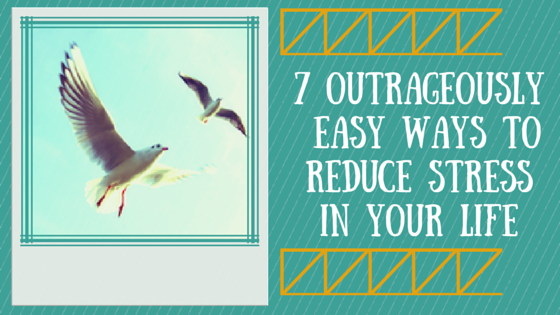
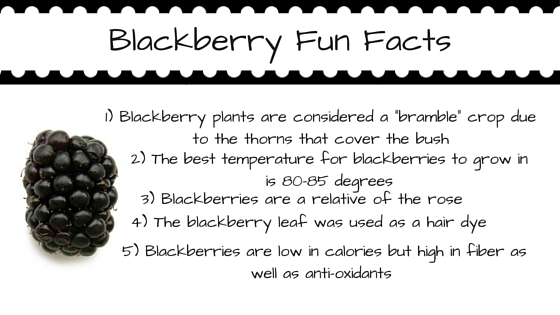
I really enjoyed this post!
It was great seeing the process, and progress, that you made along your writing journey. I firmly believe this book will change people’s lives, as it helps them to take action each and every day. They are on the path to a better them, and you have helped them find that path.
Thank you so much for mentioning me in this post!
Thanks for the feedback and the kind wordsAlexia! 🙂 I was happy to mention your copy writing service because I had a great experience.
Hi Jordan,
Congratulation with the publishing your book! Thank you for writing about your journey and giving many tips how to make it happened. It’s impressive.
Are you getting ready for a new publishing? Your post looks like another guidebook already 🙂
Hey Marina, thanks so much for your kind comment. I am actually getting ready to start writing another book. I will be starting the idea process soon!
I’d be interested in know the total budget for this book. And what the author hoped to achieve, sales, speaking engagements, etc.
Hey there Joe, I would be happy to share a little bit about that. Of course, at my highest hopes the book would become a bestseller. I knew that was unlikely, so my realistic goal was for the book to rise the rankings of amazon and sell consistently. I also wanted to write the book just say that I wrote a book, and to add legitimacy to my brand.
The total budget was right around 2000 dollars. Most of this was spent on editing, cover design, and formatting. I also spent money on several paid promotions that didn’t work that well which I talked about in this article. How much money I spent can be seen on the spreadsheet that I included in the post as well.
Hope that helped answer some of your questions at least.
thanks for your help. I mean that a LOT. this page is the least intimidating, least frenetic, and definitely the friendliest of all the pages that I have come across offering help of this nature. I’ve been hitting up the publishers and agents without result. You have enlightened me. I. Am now enlightened! I can’t over-state how much help you have already given me. Paul (professional artist – painter, writer, song-writer, musician and signer and so forth so basically no money at all. Have finished writing my first book which turned out to be too long so now it is THREE BOOKS!)
Hey Paul,
Thanks for the kind words. I am so glad that you found this post helpful. Let me know if any questions come up with the publishing process. I would be happy to help, and to recommend other places to go for help as well.
I wrote this one over a year ago, so you have inspired me to contemplate updating it, and posting it over on my new site. Thank you for that!
Hi Jordan,
Thank you very much for this wonderful article! You have answered some of my questions.
I really enjoyed reading through it and was always anticipating what great technique would come up next.
I just have one major issue I am not able to find the solution to anywhere and I hope you might be able to guide me through it.
I am currently in the editing phase of my book (non fiction, self help) but I am not sure about how the reviews work.
My question is: Knowing that the book cover is the last phase in the production, would you send the book to reviewers before having the book cover (and index) ready? And if yes, what about the copyright issues (my book is not yet registered)?
Thank you
Great George, I am glad that you found it useful.
To answer your question, yes, you can send the book to reviewers early. No reason to worry about copyright. (yes there is a risk, but MOST people aren’t going to turn your book around and sell it themselves) I even sent my book as a PDF to reviewers before it was even a final final version. This meant there might have been errors in that copy, but it was my hope that reviewers would look past any minor grammatical errors or typos, and it proved to be true. Now, as soon as you get your final version, be sure to send that, but you don’t need to wait to start the review gathering process.
Gaining reviews is probably one of the most arduous tasks involved with writing a book. You really have to treat it is as a numbers game, because even people that say they are going to write a review won’t do so. Good luck with this, and feel free to reach out to me at Jordan@jmring.com with any other questions and I would be glad to help.
Also, I took Paul’s thoughts below and I did indeed update this post over on my author site at-
https://www.jmring.com/how-to-self-publish-a-book-in-2017-5-what-ive-learned-from-3-book-launches/